Access to Github Packages
How to access and use repos hosted on Github Packages.
NPM allows the use of multiple repo hosts, as long as they can be identified by namespace.
Ripple 2 is hosted publicly on Github Packages (ghcr) under the @dpc/sdp namespace, so a few steps need to be followed access these packages, while also co-existing with the npm ecosystem.
First, create a Personal Access Token on Github:
- Visit https://github.com/settings/tokens and select Generate new token > Generate new token (classic)
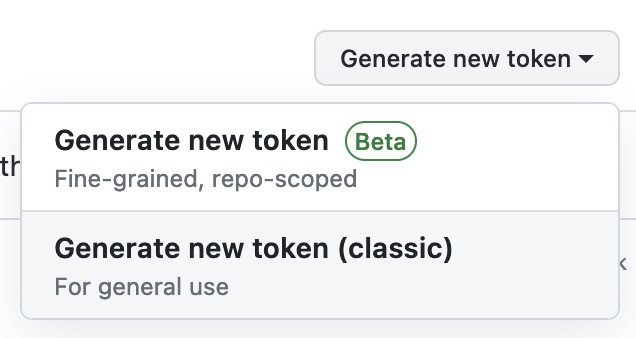
- Fill in the Note and choose an Expiration - the 30 day default is generally fine, you'll receive a reminder to regenerate the token just before expiry
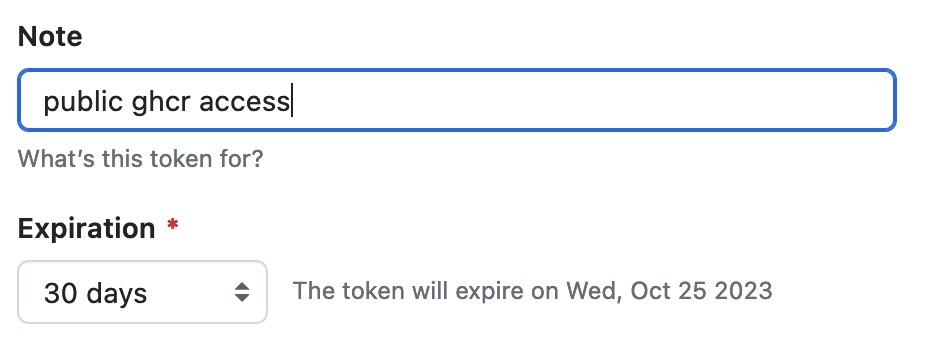
- Set the scope to only allow
read:packages, and Generate token
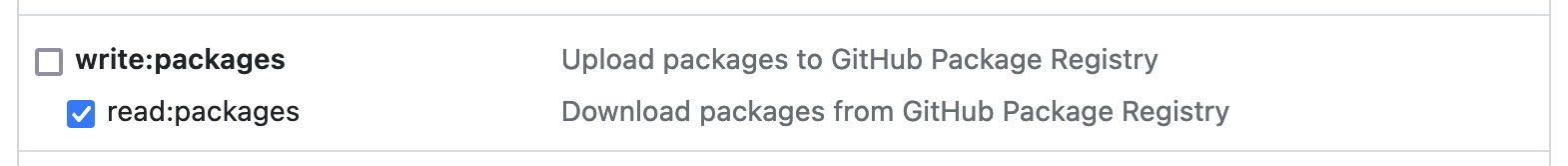
- Store the resulting token somewhere secure, and add it to either a user
.npmrc(recommended) or the project-level.npmrc(the url on line 2 below is protocol-less, not a comment):
@dpc-sdp:registry=https://npm.pkg.github.com
//npm.pkg.github.com/:_authToken=<github personal access token>Propose a change to this page on GitHub.
