Usage
Ripple components can be used in several different ways depending on your project needs.
Using Ripple UI components
Whilst Ripple is built to implement sites using a framework built on Vue JS and Nuxt, its modular architecture allows adopting different parts depending on your requirements.
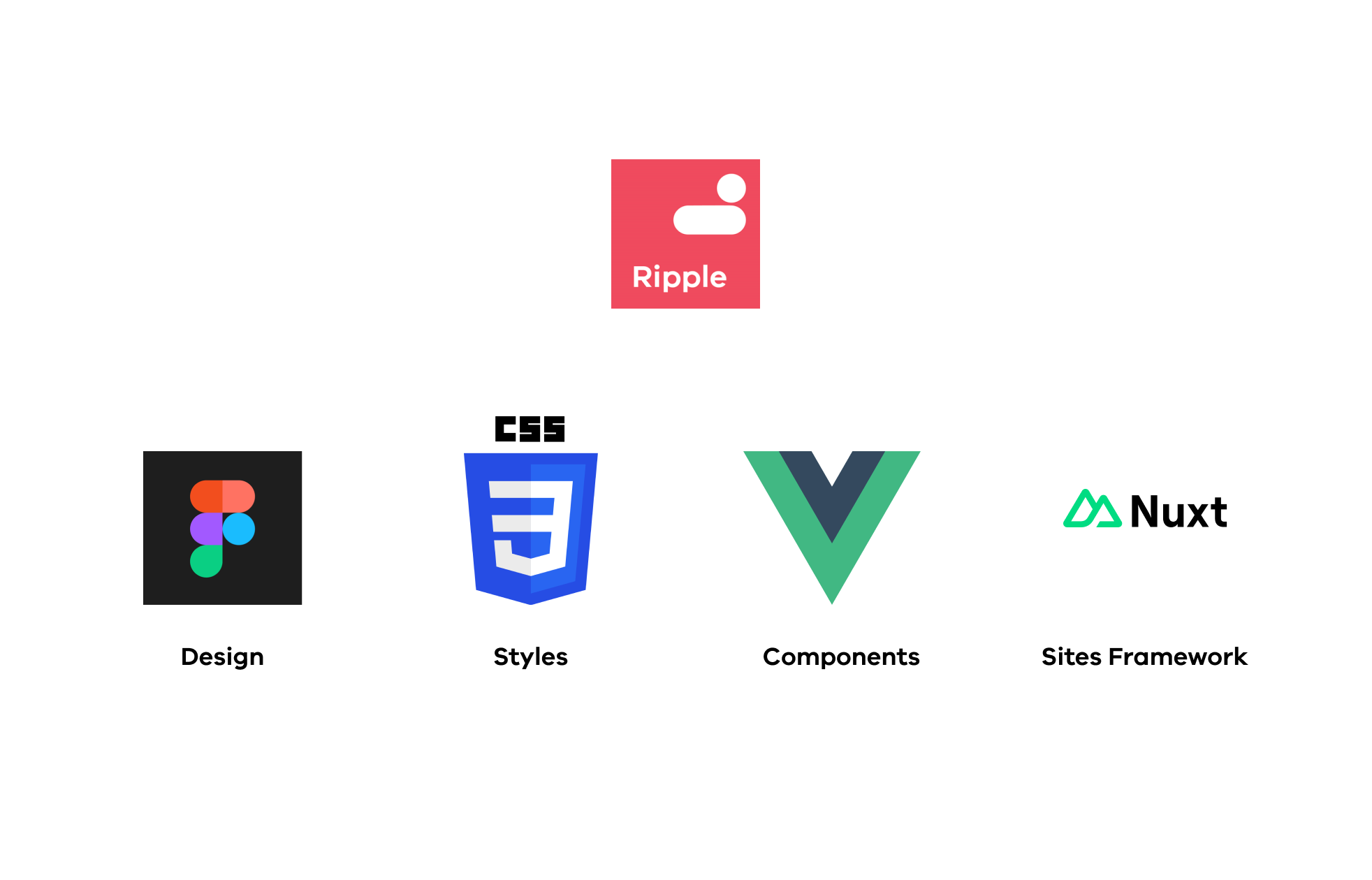
Ripple UI libraries are usable in the following contexts:
| Library | CSS styles | Vue Components | Ripple Framework (Nuxt) | Web components |
|---|---|---|---|---|
| Ripple UI Core | Partial support | |||
| Ripple UI Forms |
Using in an SDP website
If you are using Ripple 2 to build a site on the SDP platform, the UI libraries will be included automatically when scaffolding your project.
For documentation on using Ripple with Nuxt in SDP sites, visit the Ripple Framework documentation
Github Packages
Ripple 2 is hosted publicly on Github Packages (ghcr) under the @dpc/sdp namespace, please read these setup instructions for accessing Github Packages.
Propose a change to this page on GitHub.
